Documentation for version v1.2.0 is no longer actively maintained. The version you are currently viewing is a static snapshot. For up-to-date documentation, see the latest version.
How Velero Works
Each Velero operation – on-demand backup, scheduled backup, restore – is a custom resource, defined with a Kubernetes Custom Resource Definition (CRD) and stored in etcd. Velero also includes controllers that process the custom resources to perform backups, restores, and all related operations.
You can back up or restore all objects in your cluster, or you can filter objects by type, namespace, and/or label.
Velero is ideal for the disaster recovery use case, as well as for snapshotting your application state, prior to performing system operations on your cluster (e.g. upgrades).
On-demand backups
The backup operation:
-
Uploads a tarball of copied Kubernetes objects into cloud object storage.
-
Calls the cloud provider API to make disk snapshots of persistent volumes, if specified.
You can optionally specify hooks to be executed during the backup. For example, you might need to tell a database to flush its in-memory buffers to disk before taking a snapshot. More about hooks.
Note that cluster backups are not strictly atomic. If Kubernetes objects are being created or edited at the time of backup, they might not be included in the backup. The odds of capturing inconsistent information are low, but it is possible.
Scheduled backups
The schedule operation allows you to back up your data at recurring intervals. The first backup is performed when the schedule is first created, and subsequent backups happen at the schedule’s specified interval. These intervals are specified by a Cron expression.
Scheduled backups are saved with the name <SCHEDULE NAME>-<TIMESTAMP>, where <TIMESTAMP> is formatted as YYYYMMDDhhmmss.
Restores
The restore operation allows you to restore all of the objects and persistent volumes from a previously created backup. You can also restore only a filtered subset of objects and persistent volumes. Velero supports multiple namespace remapping–for example, in a single restore, objects in namespace “abc” can be recreated under namespace “def”, and the objects in namespace “123” under “456”.
The default name of a restore is <BACKUP NAME>-<TIMESTAMP>, where <TIMESTAMP> is formatted as YYYYMMDDhhmmss. You can also specify a custom name. A restored object also includes a label with key velero.io/restore-name and value <RESTORE NAME>.
By default, backup storage locations are created in read-write mode. However, during a restore, you can configure a backup storage location to be in read-only mode, which disables backup creation and deletion for the storage location. This is useful to ensure that no backups are inadvertently created or deleted during a restore scenario.
Backup workflow
When you run velero backup create test-backup:
-
The Velero client makes a call to the Kubernetes API server to create a
Backupobject. -
The
BackupControllernotices the newBackupobject and performs validation. -
The
BackupControllerbegins the backup process. It collects the data to back up by querying the API server for resources. -
The
BackupControllermakes a call to the object storage service – for example, AWS S3 – to upload the backup file.
By default, velero backup create makes disk snapshots of any persistent volumes. You can adjust the snapshots by specifying additional flags. Run velero backup create --help to see available flags. Snapshots can be disabled with the option --snapshot-volumes=false.
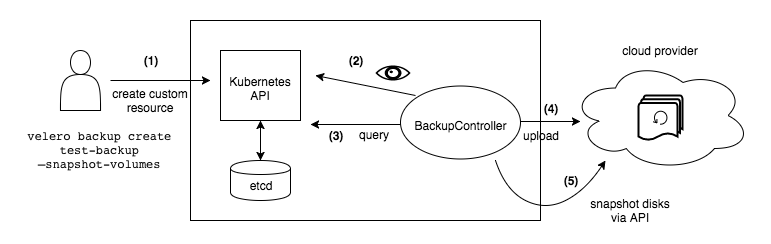
Backed-up API versions
Velero backs up resources using the Kubernetes API server’s preferred version for each group/resource. When restoring a resource, this same API group/version must exist in the target cluster in order for the restore to be successful.
For example, if the cluster being backed up has a gizmos resource in the things API group, with group/versions things/v1alpha1, things/v1beta1, and things/v1, and the server’s preferred group/version is things/v1, then all gizmos will be backed up from the things/v1 API endpoint. When backups from this cluster are restored, the target cluster must have the things/v1 endpoint in order for gizmos to be restored. Note that things/v1 does not need to be the preferred version in the target cluster; it just needs to exist.
Set a backup to expire
When you create a backup, you can specify a TTL by adding the flag --ttl <DURATION>. If Velero sees that an existing backup resource is expired, it removes:
- The backup resource
- The backup file from cloud object storage
- All PersistentVolume snapshots
- All associated Restores
Object storage sync
Velero treats object storage as the source of truth. It continuously checks to see that the correct backup resources are always present. If there is a properly formatted backup file in the storage bucket, but no corresponding backup resource in the Kubernetes API, Velero synchronizes the information from object storage to Kubernetes.
This allows restore functionality to work in a cluster migration scenario, where the original backup objects do not exist in the new cluster.
Likewise, if a backup object exists in Kubernetes but not in object storage, it will be deleted from Kubernetes since the backup tarball no longer exists.
Getting Started
To help you get started, see the documentation.
